Last weekend we introduced you to the new INFINIX #ZERO2HERO Okay see It Here Which allows you to share your Loving and charming photos both old and new images not only that, what of if I tell you and show you the easy way to do this, won't you be happy?
Hurray! Announcing and bringing to You #Zero2Hero app. The # Zero2Hero app is now on mobile! So buddies, it’s time to share your #Zero2Hero story! Very easily and without stress.
To do it, follow the “How To” guide below:
- Click on Infinix APP
to download the ZeroToHero app on your phone
- Install and open app
- Click “Create”
- Add your old and recent photos
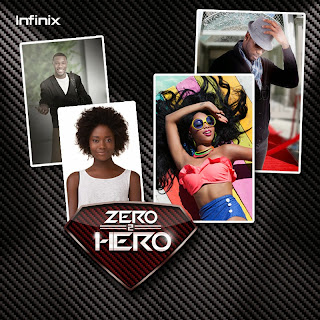.jpg)
- Click the preview tab on title bar
- Click upload and register
- Share profile
Remember, an amazing surprise awaits you! Also, you get an invite to # TheNextHerolaunch party where you stand a chance to win the next Infinix device.
We keep you updated on futher Promotion with regards to #Zero2Hero
My #ZERO2HERO
Share It On Your Walls.
Hurray! Announcing and bringing to You #Zero2Hero app. The # Zero2Hero app is now on mobile! So buddies, it’s time to share your #Zero2Hero story! Very easily and without stress.
To do it, follow the “How To” guide below:
- Click on Infinix APP
to download the ZeroToHero app on your phone
- Install and open app
- Click “Create”
- Add your old and recent photos
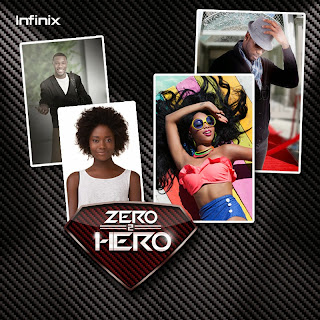.jpg)
- Click the preview tab on title bar
- Click upload and register
- Share profile
Remember, an amazing surprise awaits you! Also, you get an invite to # TheNextHerolaunch party where you stand a chance to win the next Infinix device.
We keep you updated on futher Promotion with regards to #Zero2Hero
My #ZERO2HERO
Share It On Your Walls.


.jpg)





















No comments:
Post a Comment
Note That all your comments are being moderated by the ADMIN So Ensure your comments are strictly based on this article before it goes live on the Blog'