
it gives you a negative response.
Today I am teaching you on how to do some little configuration to suit your Opera browser in order to redirect your Downloads to phone web browser. Infact it was yesterday night that I discover the possibility, applied it and the result was positive.
One of those Nokia product that has no homepage is NOKIA 5130 EXPRESS MUSIC
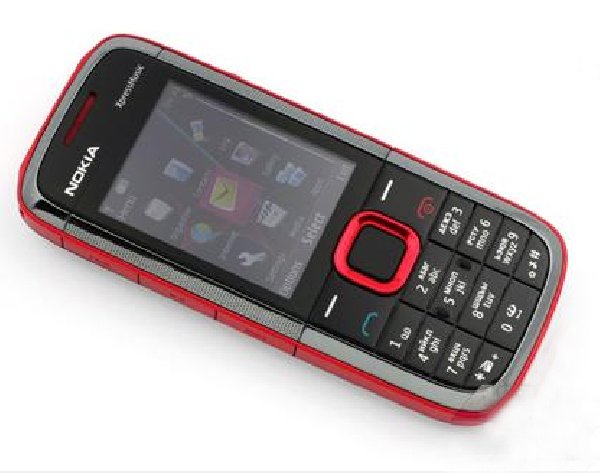
MAJOR PROCEDURES TO PERFORM THE TASK
1. Goto your Configuration Settings, then Default settings and select any Prov settings of your desired Network.You can download this MTN provHERE
** Are you new to Provisional file and what it means? See PROV LECTURE
** How Can I create this Prov by myself? Friend see PROV CREATION
2. After Downloading the prov above posted, Activate and start using it On your Opera browser. ClickHERE
For MTN TWEAKS
3. Now goto your phone web browser don't open it, click 'Option' scroll gentily to " SETTINGS" then "CONFIGURATION SETTINGS" choose or select MTN (Default) then make sure that below it is set to
"MTN WAP"
4. After this, you can now be using Prov and Default settings at the same time.That is to say, anytime you want to download using your Opera browser and you are prompt to go through the web, Just click "YES" and THERE YOU GOES.
If it helps, please hit the LIKE button.
MY REGARDS
Marx Chiedoziem [JAKA]























No comments:
Post a Comment
Note That all your comments are being moderated by the ADMIN So Ensure your comments are strictly based on this article before it goes live on the Blog'