Morning! Esteemed Readers all over the world, Today Tutorials is
triggered towards Workability of JAR application on your Blackberry
Device.
Regards to Vicent Wale.
DO YOU LIKE IT?
You May DOWNLOAD MY BIRTHDAY FREE MONEY MAKING EBOOKS HERE WHY NOT SHARE IT NOW
To you Does it look Possible?
You have go back to
EASY MEANS TO UPLOAD FILES IN .JAR TO ANY SITE
Let's find out below.
Bear in mind, that if you're using OTA files ( Downloading via Online
on your Pc)
There's no problem encountered Using JAR on your Blackberry, Draw your
attention to CONVERT JAR APPLICATION TO .APK ON ANDRIOD DEVICES
You have go back to
EASY MEANS TO UPLOAD FILES IN .JAR TO ANY SITE
Let's find out below.
Bear in mind, that if you're using OTA files ( Downloading via Online
on your Pc)
There's no problem encountered Using JAR on your Blackberry, Draw your
attention to CONVERT JAR APPLICATION TO .APK ON ANDRIOD DEVICES
simply because, you install it using your Blackberry Destop
Software/Manager for such files, but If you're NON OTA then follow my
Little steps below:
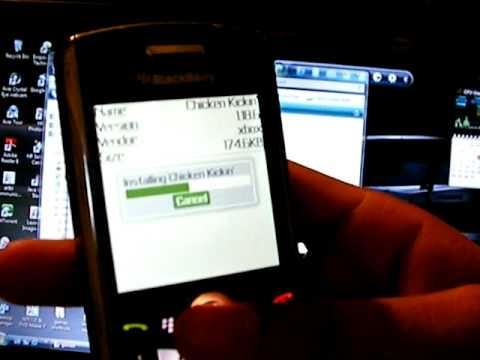
1. Download the JAR file to your PC
example:
File_UnlockeR .jar
2. Then Connect Your Blackberry to your Pc using USB cable
3. Copy the JAR file which you wish to install on your BB
4. Open "MY COMPUTER" then locate your BB device in the drop down List.
5. Paste the file either into the root or a sub folder in your
Blackberry Device.
6. Remove your BB from USB cable or unplug the cable and scroll down
to the " Media" Icon on your BB device, Now you have to click on that
Media icon to launch the application.
7. Then Press the Menu button and select " Explore " Kindly
locate the installed JAR file on the folder you saved it earlier,
click on it, it will prompt you to download/Install
Finally, click "DOWNLOAD " and sit down watch that Application
install immediately without hasstles.
Now move to Downloaded Filter and see your Installed jAR Application
Smiling :d at You.
Software/Manager for such files, but If you're NON OTA then follow my
Little steps below:
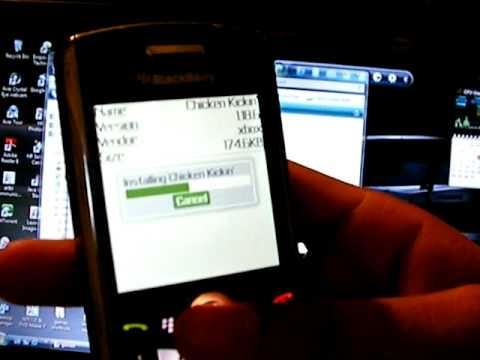
1. Download the JAR file to your PC
example:
File_UnlockeR .jar
2. Then Connect Your Blackberry to your Pc using USB cable
3. Copy the JAR file which you wish to install on your BB
4. Open "MY COMPUTER" then locate your BB device in the drop down List.
5. Paste the file either into the root or a sub folder in your
Blackberry Device.
6. Remove your BB from USB cable or unplug the cable and scroll down
to the " Media" Icon on your BB device, Now you have to click on that
Media icon to launch the application.
7. Then Press the Menu button and select " Explore " Kindly
locate the installed JAR file on the folder you saved it earlier,
click on it, it will prompt you to download/Install
Finally, click "DOWNLOAD " and sit down watch that Application
install immediately without hasstles.
Now move to Downloaded Filter and see your Installed jAR Application
Smiling :d at You.
Regards to Vicent Wale.
DO YOU LIKE IT?
You May DOWNLOAD MY BIRTHDAY FREE MONEY MAKING EBOOKS HERE WHY NOT SHARE IT NOW











I know this website offers quality based articles or reviews
ReplyDeleteand extra material,is therre any other site which offers these kinds oof information iin quality?
my website ... Petition To Bring Back Xbox One Drm Change.Org
When I originally commented I clicked the "Notify me when new comments are added" checkbox and now each
ReplyDeletetime a comment is added I get four e-mails with the same
comment. Is there any way you can remove people
from that service? Thanks!
Here is my web blog
Hello! To Stop such notification, you have to unsuscribe in your mail box, later goto Loadedjaka Blog,
DeleteThen Subscribe again but don't mark ' Notify Me' and you're through.
Simply wish to say your article is as astonishing.
ReplyDeleteThe clearness in your post is just excellent and i can assume you're an expert on this subject.
Fine with your permission allow me to grab your feed
to keep updated with forthcoming post. Thanks a million and
please continue the gratifying work.
Also visit my webpageat HowTo Password Hack Twitter Account
Having read this I thought it was very informative.
ReplyDeleteI appreciate you finding the time and effort to put this article together.
I once again find myself personally spending way too much time both reading
and leaving comments. But so what, it was still worth it!
My webpage
Welcome For Your Beautiful Comments here. I Enjoin you To Navigate through the blog.
ReplyDelete